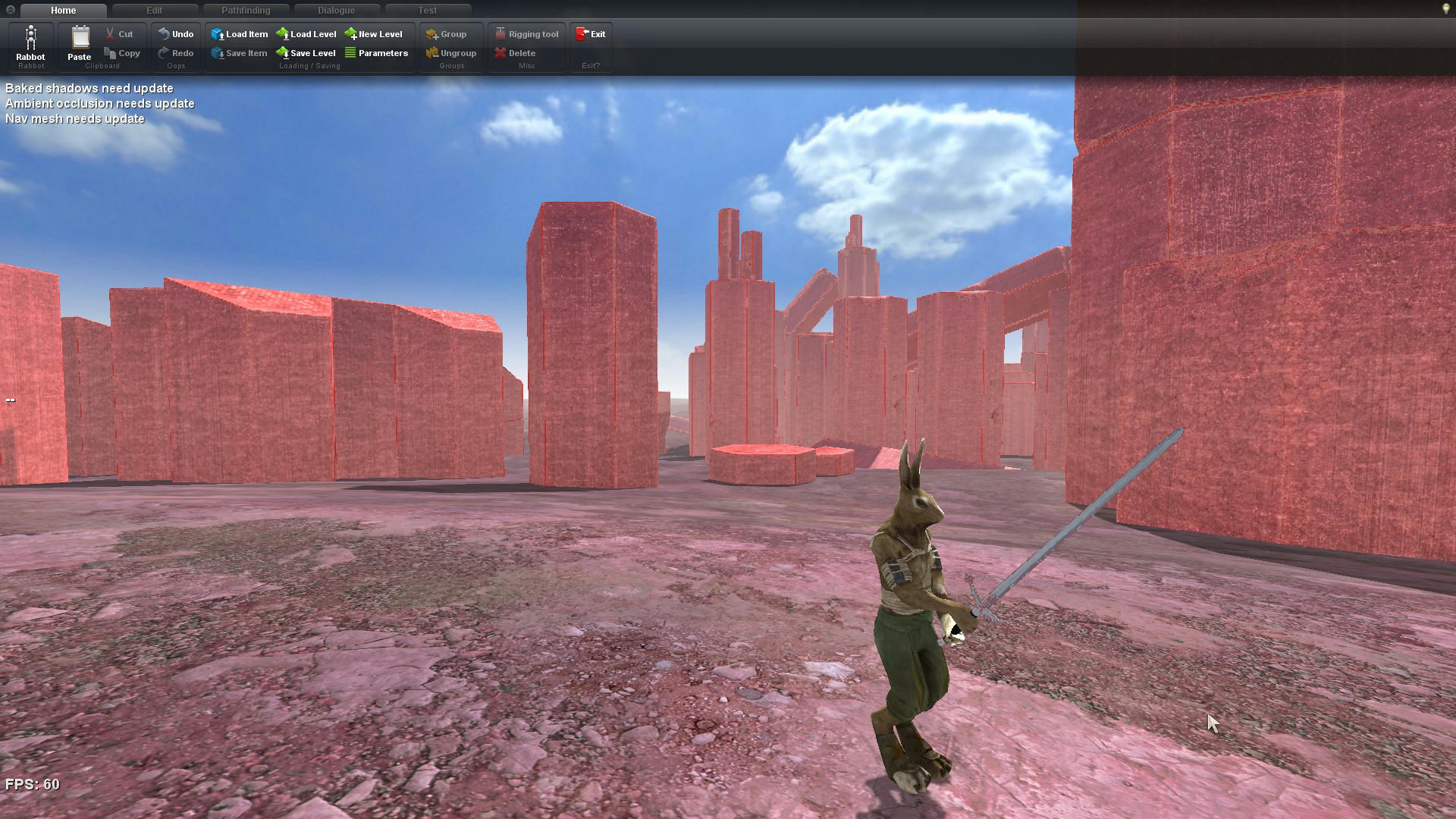Either you are talking some high level computer lingo that I know nothing about, or you are not a native English speaker and tried to translate some terms and I can't think what they could be, or my brain is not working right now in general, but I don't really understand what you mean when you say tumble and redactor here.Meat_Grinder wrote:Tabbing into slo-mo at the end of the tumble, freezes the visual. Redactor works, but game has to be restarted.
Windows 8.1, no dump file for obvious reasons.
I'll just say this: double tapping tabulator freezes the simulation. This is not a bug, but a feature. Very useful if you want to edit a level without NPCs running around. Double tap it again to unfreeze it.